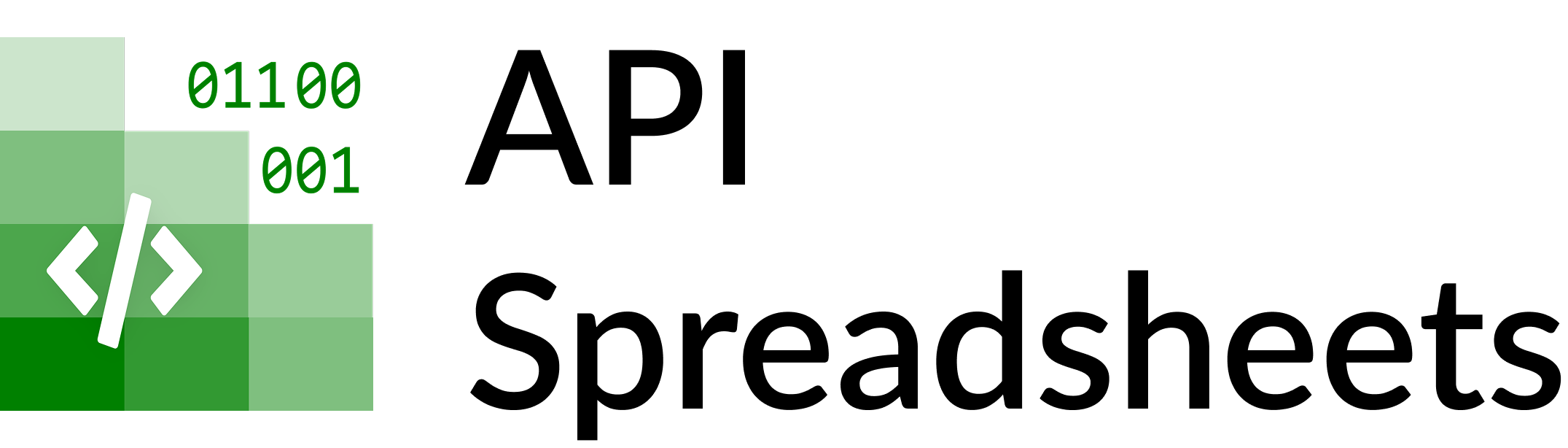Build Apps with Spreadsheet Backends
Ship real apps without standing up a database
Model data in a spreadsheet, generate secure APIs, and connect your front-end. Perfect for MVPs, internal tools, and content-driven apps.
How to Build Faster
From sheet to API to UI
01
Model in a Sheet
Start with the tables you already maintain—users, plans, features, or content.
UsersPlansFeatures
app_model.xlsx
idemailplan_idrolecreated_at
1ana@acme.ioproadmin2025-01-02
2lee@example.comstartermember2025-02-10
3sam@demo.copromember2025-03-03
foreign-key style refs (users.plan_id → plans.id)
02
Generate APIs
Instant CRUD + query endpoints, plus optional AI prompts for natural-language access.
Endpoints & Auth
GET /data/users
POST /data/users
GET /data/plans?join=features
field/row permissionsAPI keys & IP allowlists
03
Ship the UI
Connect your front-end (Next.js, React, mobile) and iterate from the sheet.
Next.js / React UI
fetch('/data/users?select=id,email,plan_id')
.then(r => r.json())
.then(({data}) => setRows(data))
onInsert → notify Slack
deploy preview promote when approved
Why Developers Choose This Stack
Speed, simplicity, and control
90%
Prototype Faster
Launch working apps in hours with a spreadsheet as your backend.
60%
Cut Backend Work
Skip boilerplate and maintenance—focus on product UX.
3x
Iterate Rapidly
Change data and logic without redeploys; ship more experiments.
Who Builds with Spreadsheet Backends?
A fit for startups, agencies, and SaaS teams
Frequently Asked Questions
Ready to Transform Your Workflow?
Get started today and see how this use case can revolutionize your business processes.