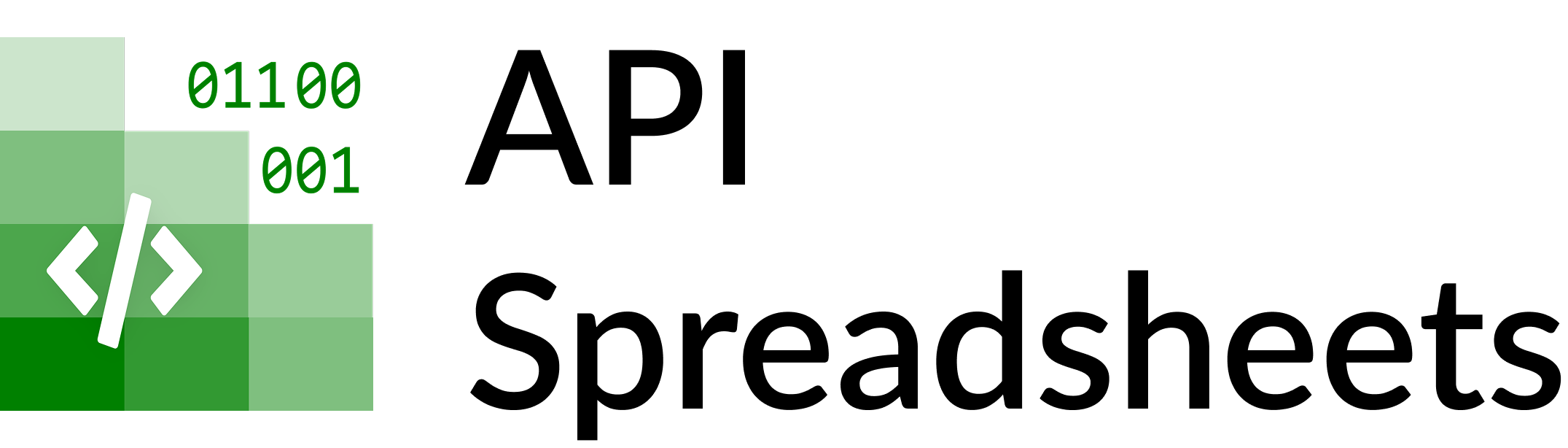Using API Spreadsheets with an MCP Inside Cursor
API Spreadsheets Team ·

What is the MCP?
The MCP (Model Context Protocol) lets chat apps securely connect to your spreadsheets. Paste a single URL and the chat app gains scoped read/write abilities based on your keys.
API Spreadsheets provides two MCP URL types: Account MCP (search/operate across your files) and File MCP (focus on one file for precise CRUD).
Get your MCP URLs
- Click on the AI link in the navbar.
- Copy your Account MCP URL (search/operate across your files).
- Optionally open a file, then copy its File MCP URL (single-file scope).
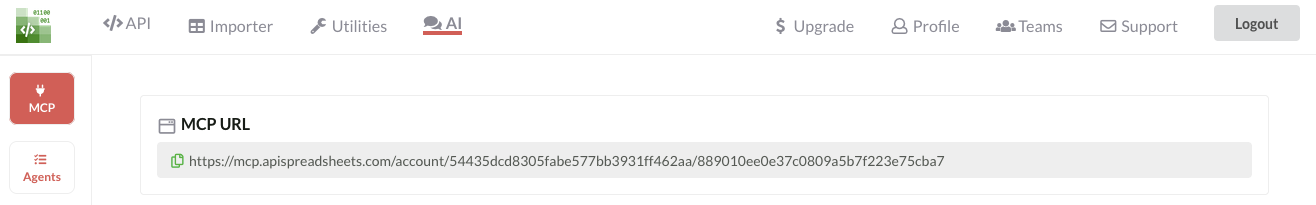
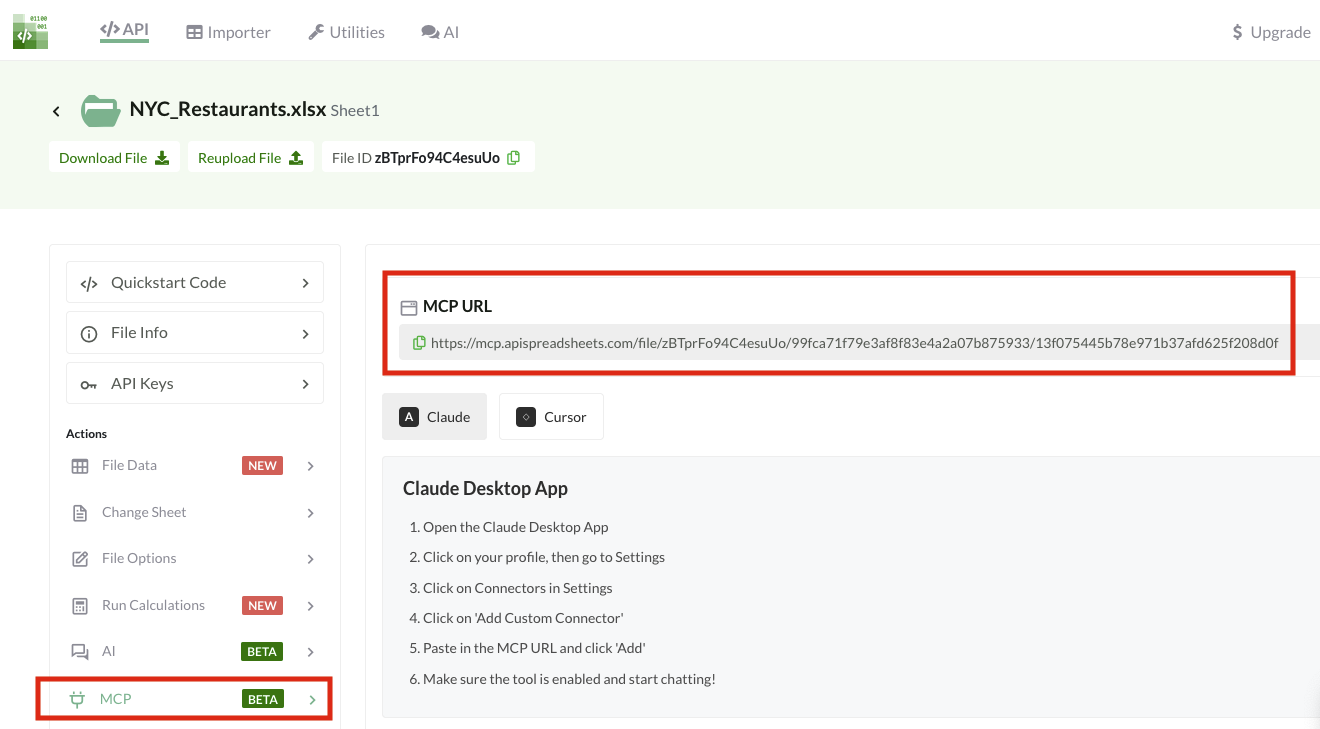
Account MCP (example)
https://mcp.apispreadsheets.com/account/54435dcd8305fabe577bb3931ff462aa/889010ee0e37c0809a5b7f223e75cba7
File MCP (example)
https://mcp.apispreadsheets.com/file/zBTprFo94C4esuUo/99fca71f79e3af8f83e4a2a07b875933/13f075445b78e971b37afd625f208d0fAccount vs File MCP — when to use which?
Use Account MCP when…
- You want to search or operate across many spreadsheets.
- You’re not sure which file contains the data; let MCP auto-select.
- You need a quick overview of what files exist.
Use File MCP when…
- You want precise CRUD on a known file.
- You need to limit scope to one dataset.
- You want deterministic updates (always the same file).
MCP tools available
list_files— Account mode only. Returns a compact catalog of your files (name, file hash, input type, available sheets/columns, and whether file keys are present).read_or_delete— Runs read or delete operations on your files In file mode, operates on the fixed file. In account mode, auto-selects a best-match file and runs the read or deletecreate_or_update— Runs create or update. Behaves like above: fixed file in file mode, auto-selection in account mode.
Tip: In account mode, include clear identifiers (file name, column names) in your prompt for best file selection.
Use MCP in Cursor
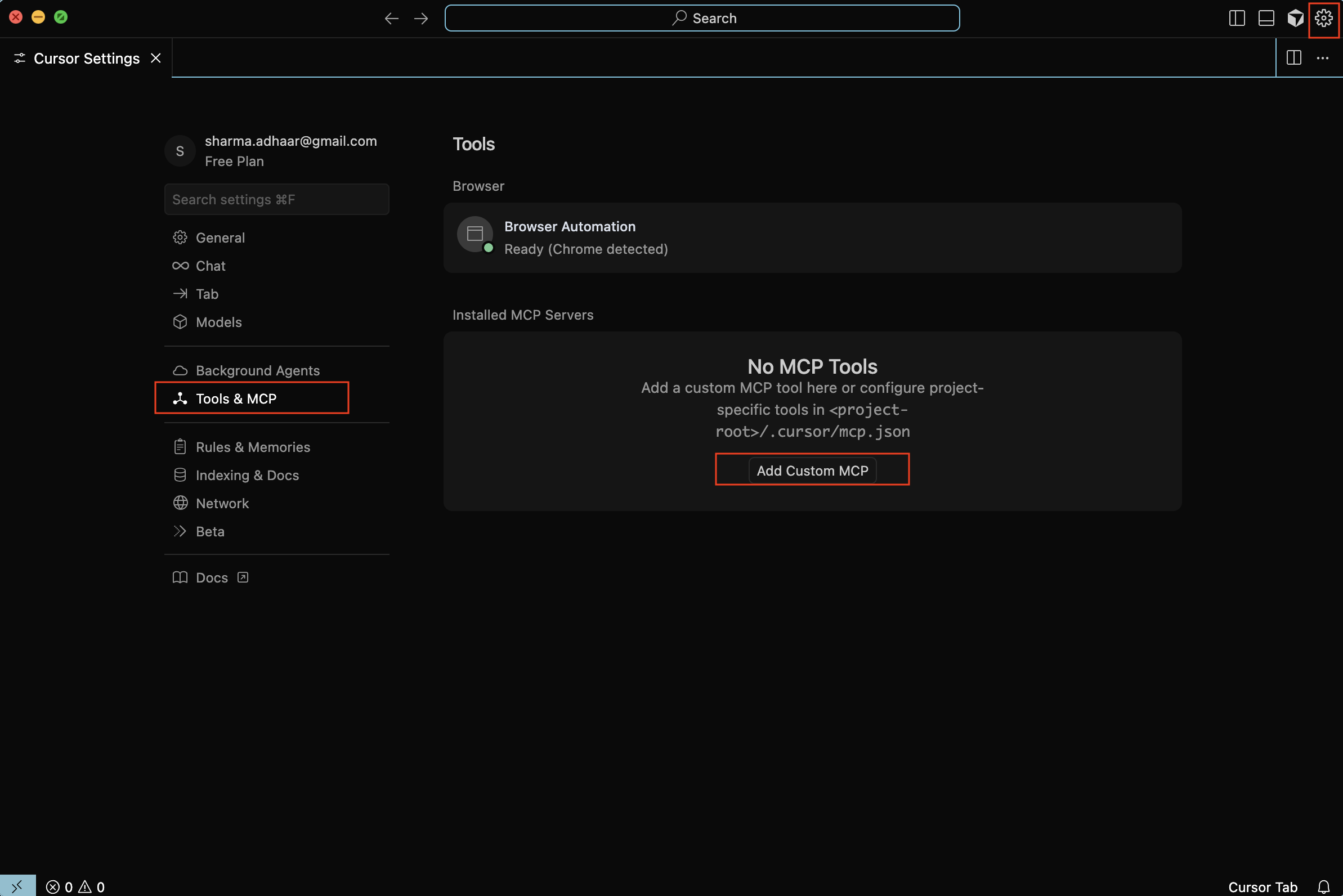
{
"mcpServers": {
"API Spreadsheets Account MCP":
{ "url": "YOUR_MCP_URL" }
}
}
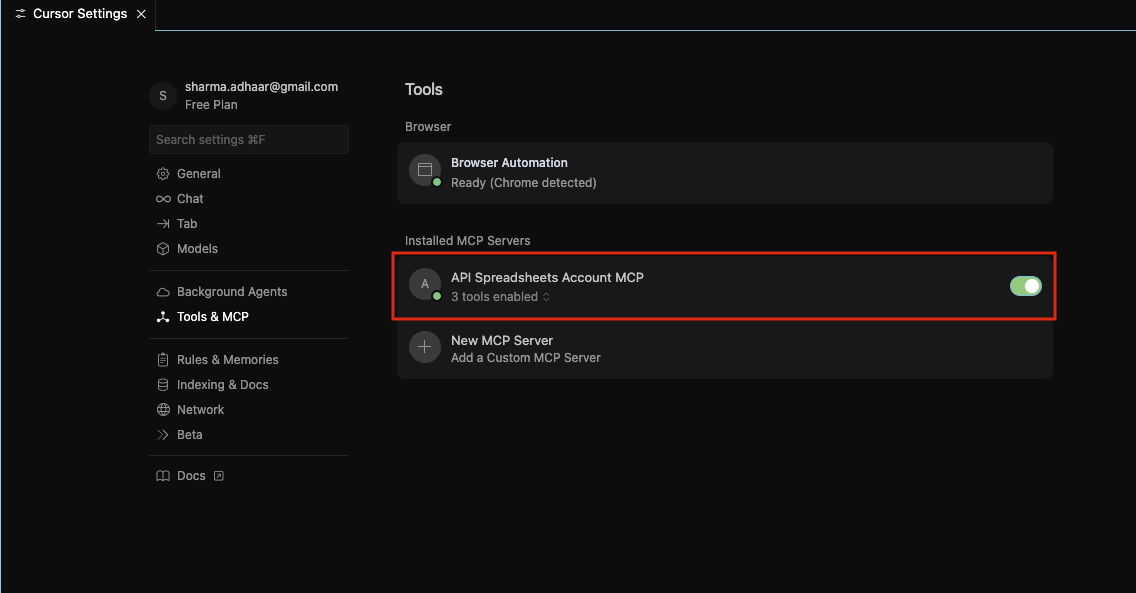
Create apps right from your editor
You can ask Cursor things like I want to use my restaurants file in API Spreadsheets to create an HTML file that creates a visualization of the data there
Cursor will show you that the MCP tool is being used. Make sure to Allow cursor to run the tool
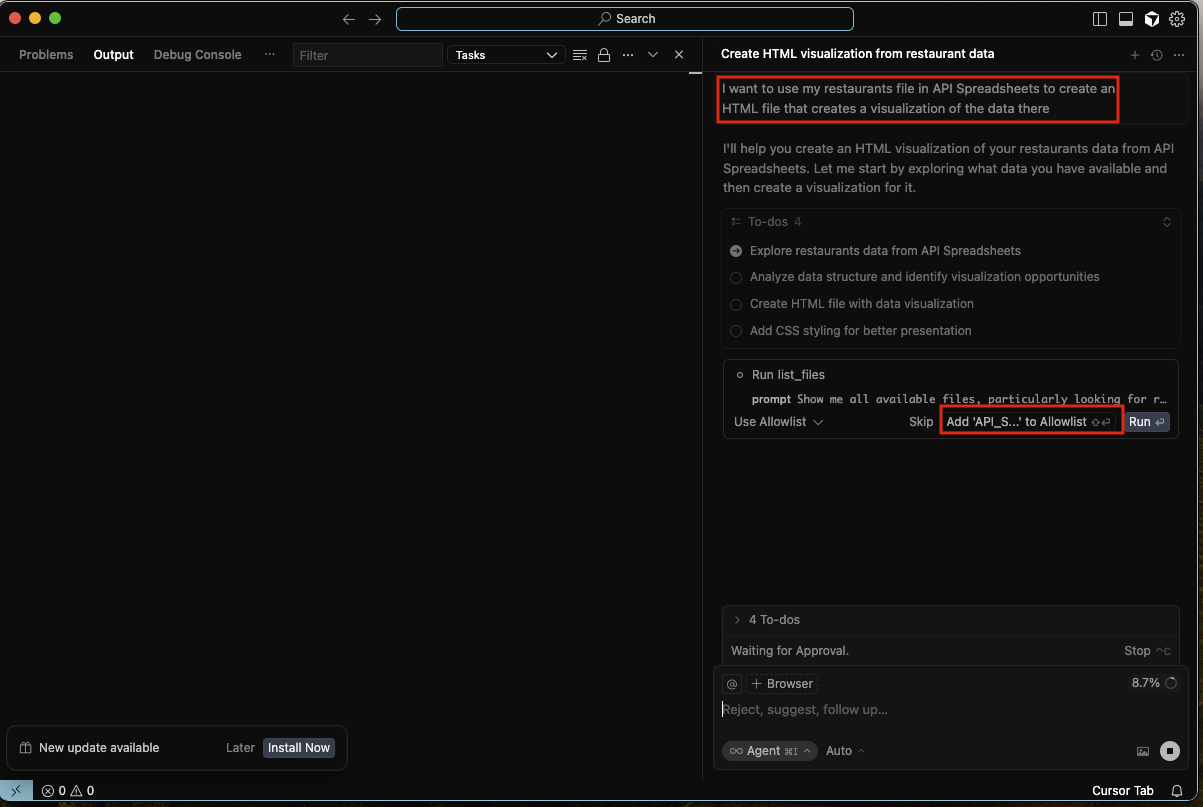
Enjoy your LIVE dashboards, apps, documentation powered by your spreadsheets
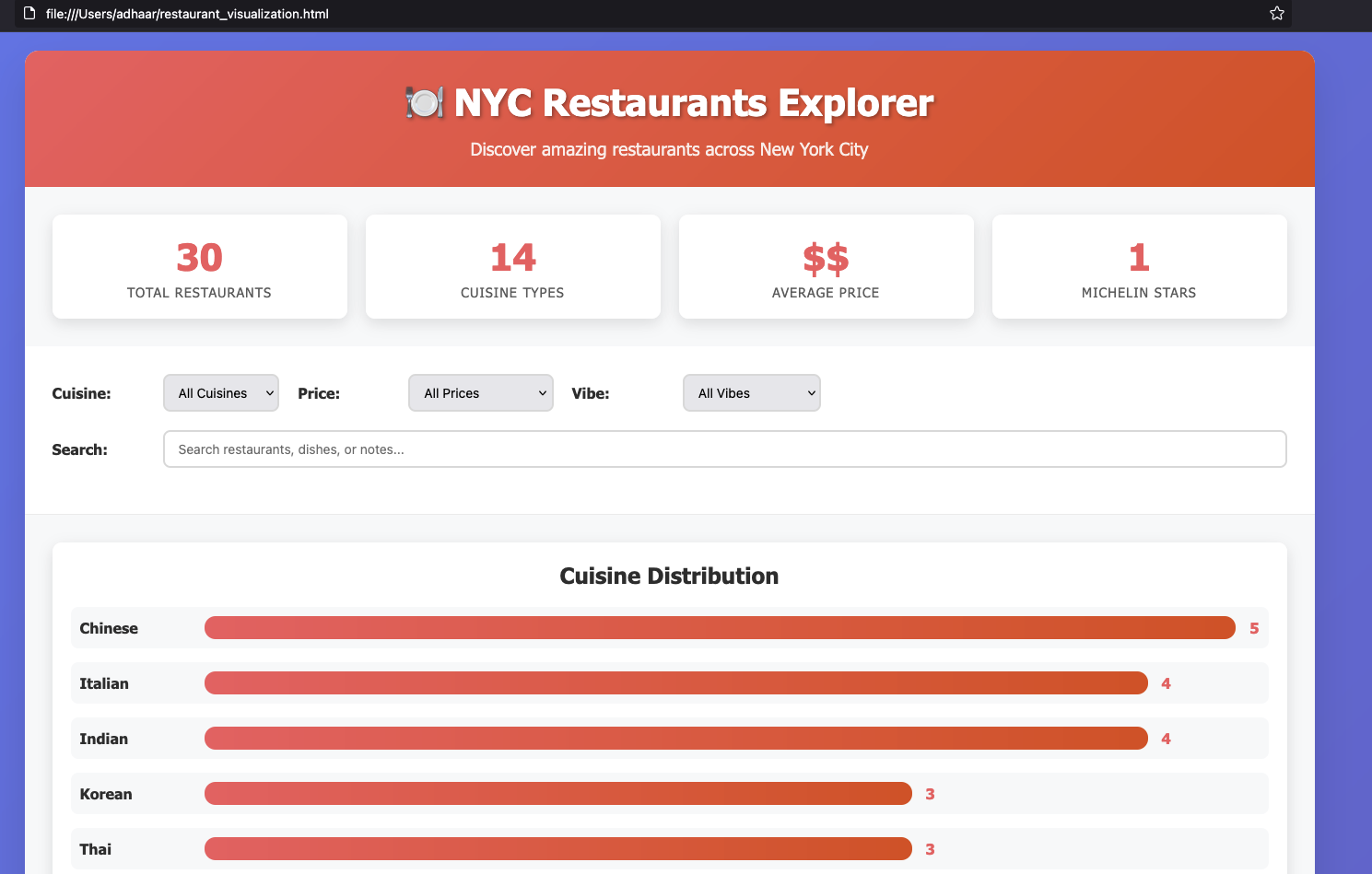
Troubleshooting
- Cannot connect? Check your MCP URL and re-start the Cursor app.
- Still cannot connect? Be explicit in asking for the API Spreadsheets MCP to be used.
- Wrong file selected (account mode)? Mention file name/hash and key columns in your prompt.
- Slow replies on huge files? Prefer a File MCP for focused tasks OR Contact Us for a custom chat solution